Mar 15, 2023
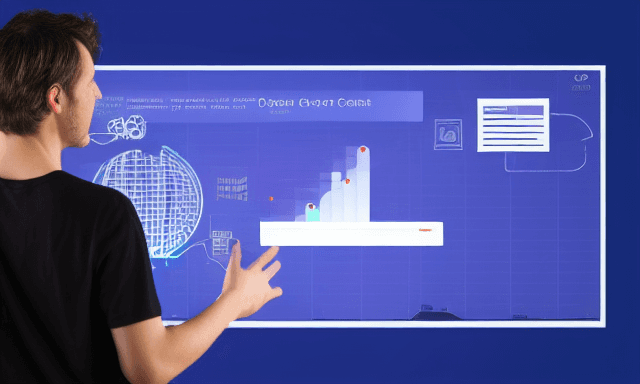
PySpark is the Python library for Spark programming. It allows developers to interface with the powerful Apache Spark engine through Python, a popular language for data science and machine learning. PySpark enables data scientists to perform complex data manipulation and analysis tasks with minimal code and maximum efficiency.
One of the main benefits of PySpark is its ability to process large amounts of data in parallel. Spark uses a distributed computing architecture, which means that it can process data on multiple machines at the same time. This makes it well-suited for big data applications, where traditional single-machine solutions would struggle to keep up with the volume and velocity of data.
PySpark also provides a number of powerful libraries and APIs for data manipulation, including DataFrames and SQL. DataFrames are similar to Pandas DataFrames in Python, but they are optimized for distributed computing and can handle much larger datasets. The SQL API allows developers to query DataFrames using SQL-like syntax, making it easy to perform complex data manipulation tasks.
from pyspark.sql import SparkSession
# create a spark session
spark =SparkSession.builder.appName("example").getOrCreate()
# read a csv file and create a dataframe
df =spark.read.csv("path/to/file.csv", inferSchema=True, header=True)
# show the first five rows of the dataframe
df.show(5)
# perform a SQL-like query on the dataframe
df.select("column_name").where("column_name > 5").show()
Another key feature of PySpark is its support for machine learning. The library includes a number of machine learning libraries, such as MLlib and ML, which provide a wide range of algorithms and tools for building and deploying machine learning models. This makes it easy for data scientists to use Spark to build and deploy large-scale machine learning models.
from pyspark.ml.classification import LogisticRegression
frompyspark.ml.evaluation import BinaryClassificationEvaluator
# define the feature column and label column
feature_col ="feature_1"
label_col ="label"
# split the data into training and test sets
train, test =df.randomSplit([0.7, 0.3])
# define a logistic regression model
lr =LogisticRegression(featuresCol=feature_col, labelCol=label_col)
# fit the model on the training data
model =lr.fit(train)
# make predictions on the test data
predictions =model.transform(test)
# evaluate the model using a binary classification evaluator
evaluator =BinaryClassificationEvaluator(labelCol=label_col)
accuracy =evaluator.evaluate(predictions)
print("Accuracy:", accuracy)
Getting started with PySpark is relatively easy. The first step is to install Spark on your machine. Once Spark is installed, you can use the PySpark library to interface with the Spark engine. You can also use PySpark in conjunction with other popular data science libraries, such as Pandas and NumPy, to perform complex data manipulation tasks.
Overall, PySpark is a powerful and flexible library for data science and machine learning. Its ability to process large amounts of data in parallel, along with its support for data manipulation and machine learning, makes it a valuable tool for any data scientist or developer.



